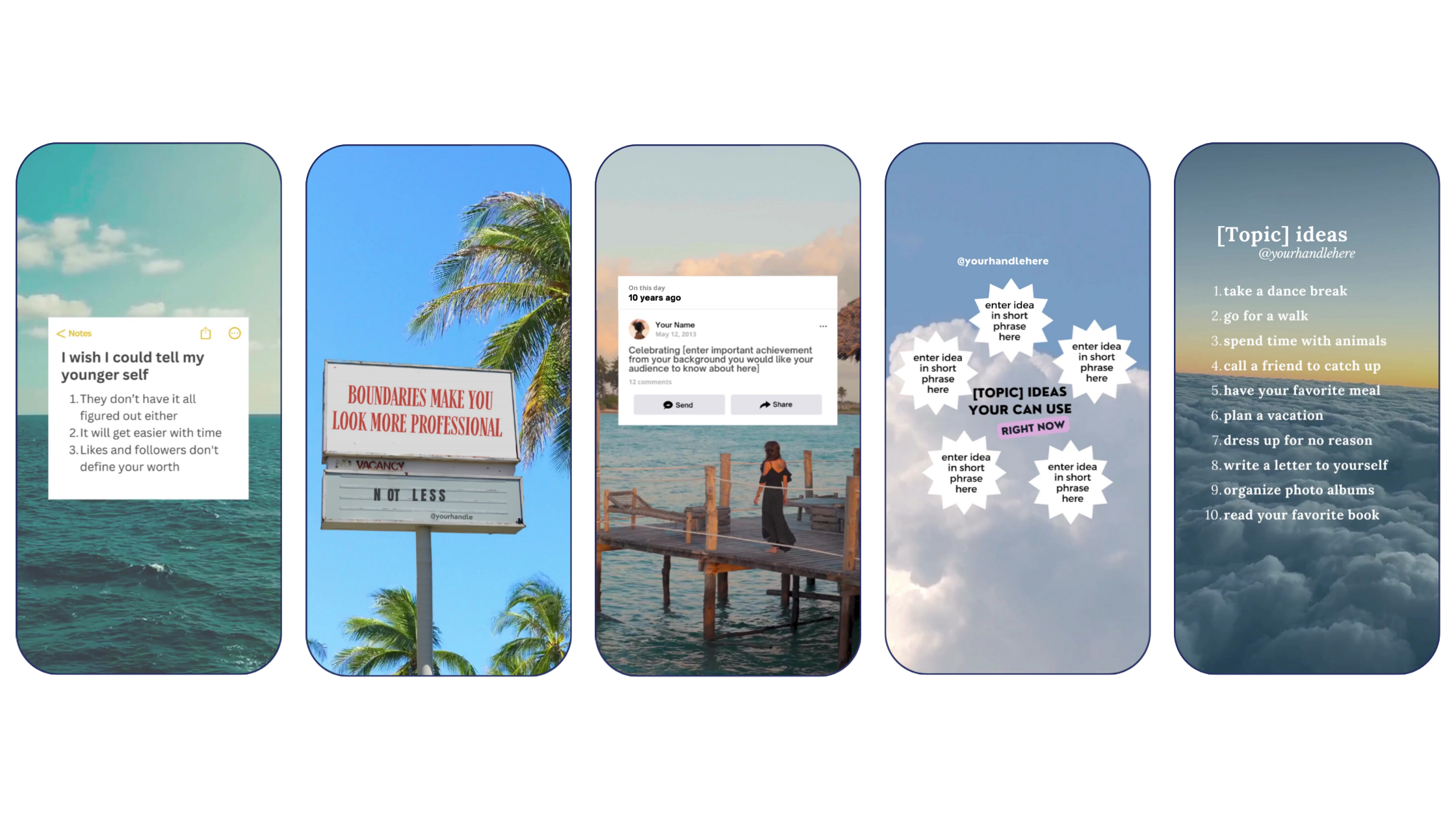7 Reels Hacks to Make Instagram Content Creation Easier
Listen, we totally get it, creating Instagram Reels content seems complex and overwhelming.
Trends come and go within the blink of an eye.
Most videos seem super time consuming or difficult to create.
Or maybe you are just a small business owner that has NO idea what they are doing when it comes to creating Reels content.
Well, don’t you worry - here are 7 Reels hacks that you can do to make Instagram Reels Content Creation a littttttttle bit easier!
ONE - RECORD IN STORIES
Instagram Stories has been around for quite some time now, and as a small business owner you might feel really comfortable creating Instagram Stories for your business. There is something about that format that feels a LOT less intimidating.
So, use that to your advantage!!
Jump on Instagram Stories, and pretend like you are recording something to share. Instead of hitting that “share to stories” button, simply download each clip, and upload them into Instagram Reels.
While this might seem like an extra step, it is a quick way to hack your brain into creating content that might seem a bit overwhelming. And in all honesty - recording in Reels is sometimes glitchy, so this is also a great work around.
BONUS TIP - If this still feels intimidating, you can actually use stories you previously posted in Instagram as Reels!! Simply go back to your Stories archive, Select a Story, and tap on the Reels button at the bottom of the screen to turn it into a quick Reel!! This is great if you did stories that your audience loved, stories that educated people in some way, or stories where you answer people’s questions using the question sticker!
TWO - REUSE CAPTIONS
Sometimes knowing what to say is the hardest part… so just reuse something you said before. Whether you reposted/repurposed an old Reel or you created a brand new one, we guarantee that some of your older captions can see the light of day again on newer Reels.
Simply go back to some of your higher performing Reels posts and see what the caption said:
Can you use the exact same one?
Can you use a small snippet from it?
Can you use the same structure or framework?
Can you use the same call to action?
Work smarter. Not harder. And reuse the captions that you have put so much time and effort into in the past!
THREE - DON’T WASTE TIME WITH TRENDS
This is just a general rule of thumb that we like to follow… but if a trend takes more than 5 minutes to create. Just don’t do it. Move on.
As small business owners our time is valuable. So if we waste an entire hour creating a trendy Instagram Reel only to have it completely flop - it was a waste of valuable time you could have used to go make money, grow your business, or do something you actually love doing.
PRO TIP: If there is a trend that you absolutely love, but you have no idea how to create, most of the time… we might have a Canva template for it!! Check out some of our trendy Canva templates that will help you jump on trends!!
FOUR - DUPLICATE YOUR DRAFTS
Oh, this one is a big secret of ours… we will repost the SAME exact Reel that we have in the past. Once you have taken the time to create a Reel, add it to your drafts folder and duplicate 2-3 times. After you post the initial Reel you can come back to that draft folder once a month or once a quarter and post the EXACT same one!!
You can maybe update the caption a bit, switch out the cover, or change up the music - but the main piece of content is EXACTLY the same. Again, we want to make content creation easier, and we know that your entire audience didn’t even see that original Reel… so post it again!
FIVE - RECORD YOUR DAY
You know that morning latte you love to make, take a few clips of you making it. You know that morning stand up meeting you have with your team for 5 minutes everyday, record it. You know when you are deep into work, set up your phone and record a time lapse.
All of the tasks that you do throughout the day could be an amazing piece of content. And you don’t have to go out of your way to actually CREATE something, you are simply DOCUMENTING.
And the best part about these videos that you record, you can put them in a folder on your phone, in Canva, Google Drive, or wherever… to use over and over again!!
SIX - POST YOUR DRAFTS
I bet right now, you have a handful of Reels drafts sitting in Instagram just waiting to be posted. We get it. It is scary to put yourself out there. But we promise those videos are going to be doing you so much more good than just sitting in that folder.
If they perform well - you win.
If they flop - you also win… and know that you audience doesn’t always resonate with that content.
Either way, you need to post your drafts even if it feels scary to do so. Honestly, what have you got to lose??
SEVEN - REELS COLLABS
Want to know the best way to get more engagement, more reach, and grow your following with Reels?? It’s not just about posting more Reels, no.
YOU NEED TO USE THE REELS COLLAB FEATURE.
Think about it this way, when you team up with a friend, industry peer, or colleague to create an amazing piece of content and you use the collab feature… your post is seen by your audience AND their audience.
You get double the amount of eyeballs on your posts. It truly is a win-win. You get to have fun creating a piece of content with someone, and you have the potential to reach more people FOR FREE. You won’t get that anywhere else on the internet!!
5 FREE Canva Reels Templates
Now if you are still having trouble creating Reels content, and even though these hacks helped, you might need a bit more… We have a freebie for you.
Get your hands on 5 FREE Canva templates to help you create Instagram Reels for your small business!!
Manu Muraro is the founder of Your Social Team, an Instagram training membership and content shop to help social media managers and Instagram savvy women entrepreneurs to beat the algorithm and grow their organic engagement (yes, even in 2021).
This year she also launched Your Template Club, a Canva Template subscription to provide social media managers and Instagram savvy business owners with content templates designed for engagement in their inbox.
Born and raised in Brazil, Manu moved to the U.S. in 2000 right out of college to work for Cartoon Network, where she made an award winning career in creative and strategy. In 2017, Manu started Your Social Team with the mission of helping women entrepreneurs and social media managers grow engagement and sales through Instagram without the overwhelm.