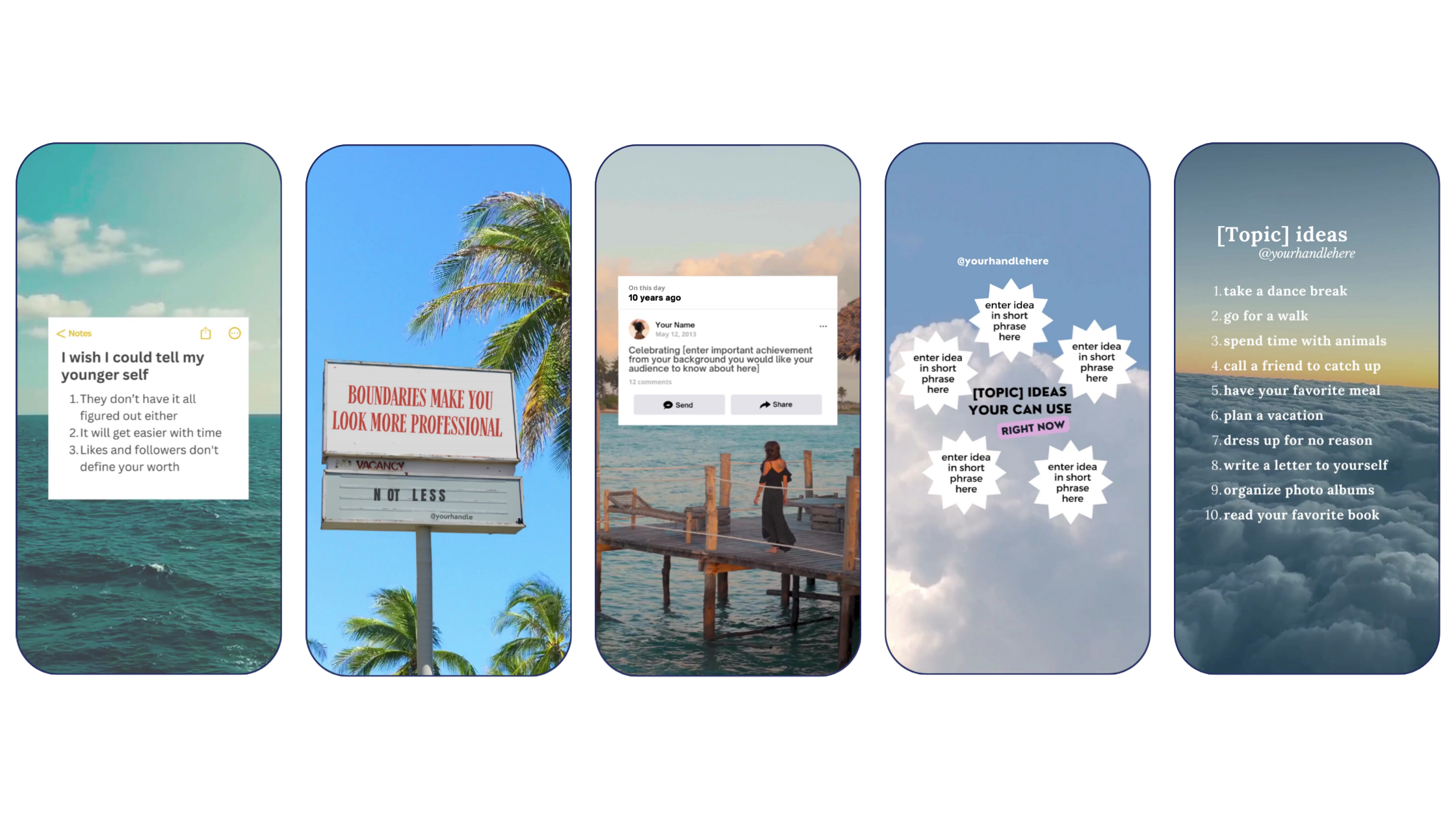5 Ways to Optimize The Link in Your Instagram Bio (with multiple links)
Too link, or not too link?? That is the question.
And the answer - Yes, you should always add a link to your bio.
And as small business owners it is important to build your community on Instagram, but it is equally as important to direct them to other places on the web so they can learn more from you, extend their online relationship with you, or even make a purchase from you.
So oftentimes you run into the issue of wanting to direct them to multiple places, since you have multiple links you want to send them to.
Maybe you recently created an educational carousel, that points them to download your freebie. You need a link for that.
Maybe your most recent Reel went viral talking about your digital product, you have to send them to a sales or checkout page. You need a link for that.
Maybe you are wanting to promote your latest YouTube video, and you want to direct your audience to go watch that content more in depth on another platform. You need a link for that.
Now that you realize that you have so many different places you want your followers to go… you might be thinking: “How do I put all of those links together on my Instagram profile?”
Well, my friends, you have options. Let’s dive into them, along with some pros and cons!
Number One - Instagram
This is a brand new feature!! At the time of writing this blog post, Instagram announced this as a new feature YESTERDAY! You used to only be allowed to have just one link in your Instagram bio. But as users of the platforms demanded a solution, Instagram delivered one. While this feature is brand new, we already have some pros and cons to help you determine if this is the right approach for your business.
PROS
This is completely FREE, and can be done all on your phone, inside of the Instagram app
Along with that, it doesn’t require outside software for you to learn, download, and pay for - this was the standard for YEARS until now
CONS
Not everyone has access to this feature yet, especially those outside of the United States, but we will see if this feature will eventually roll out to all users
It’s also WAY too new to determine if it is effective yet at converting your Instagram audience to other places
Number Two - Later’s Link.In.Bio
This is our personal favorite, and for a LOT of good reasons. For those of you that don’t know, Later is a social media scheduling software that allows you to plan, schedule, and publish content for you, including on Instagram. They have so many other features INCLUDING a “link in bio” option that allows you to create a custom designed page for all your links.
PROS
It is super easy to setup and customize the design to fit your style or brand
It is included in your plan with Later, so you don’t have to go out and purchase yet ANOTHER software
When you schedule your social media posts, you are able to add links to that post that will populate in your link in bio - a feature that is SUPER unique to Later that no one else offers
CONS
The individual posts/squares that pop up at the bottom of the link.in.bio page is sometimes confusing to your followers if they aren’t familiar with it, or if they haven’t seen it before
Number Three - LinkTree
This is the most well known, and most used software by most small business owners. Why? Because they were one of the first to market when it comes to this kind of tool. They have been around, arguably, the longest. LinkTree has the recognition of being the “best tool” out there for your Instagram links… mainly because they were the first.
PROS
It is really simple to use, and even easier to update with your links
You can get started for FREE, so again, you aren’t having to pay for another tool
Your followers will be more familiar with this, and it is really easy for them to navigate
CONS
While there is a FREE plan… most of their advanced features are behind a paywall that can cost up to $24/month
This is also another platform for you to manage - where as creating it natively in Instagram or inside Later, doesn’t require another tool for you to download
While there is a little bit of design customization, it is VERY limited
Number Four - Canva Website
This is one of the most custom ways to create a landing page for the links you want to point people to on Instagram. Canva allows the flexibility of creating your own thing without needing a website, tool, or software to do it for you.
PROS
There are FREE templates to choose from inside of Canva to help get you started
You have the ability to customize literally anything in the design, so it looks exactly how you want it to look
CONS
The “web page” you are technically creating in Canva, will lead back to Canva. This could confuse your followers if they click in the wrong spot, or if you don’t have it setup properly
The URL will display “Canva” as the source, and is very difficult to customize to your name or brand
While it is fun to be able to design whatever you want, that could also be time consuming to create, update, AND manage
Number Five - Landing Page
This is often the most difficult way to manage your links, but it is rising in popularity for a few reasons amongst small business owners. Before we dive into Pros and Cons of creating a custom landing page on your website, we need to bust a myth. Most business owners will choose this method because they think it will help increase their web presence through SEO, and that is simply not the case. A few buttons on a landing page won’t help generate website traffic for your business through search engines.
PROS
You get to use YOUR branded URL, this is the only method that allows you to do so. Some other methods mentioned above allow you to customize the URL, but this is the only way you can use your domain name
You technically “own it” meaning that you have it on your website, and not using another companies’ proprietary software or tools
And it is technically “FREE” since you already have a website for your business
CONS
It is going to be VERY hard to design. There aren’t any templates, standards, or guidelines to help you with this advanced level of designing. You will have to understand your web platform and how it works with their rules
It is going to be VERY hard to update. There might be hoops that you have to jump through if you are wanting to update your links frequently (which you should always consider for your business).
It is not mobile friendly. Even if you are designing your website in a mobile friendly software, creating a page like this will still have it’s limitations on mobile, and might not work the way you want it to
So now that you have learned these 5 different methods, jump on over to Instagram and give us a follow @yoursocialteam!!
5 FREE Canva Reels Templates
Now that your link is optimized, let’s work on that Instagram content!
Get your hands on 5 FREE Canva templates to help you create Instagram Reels for your small business!!
Manu Muraro is the founder of Your Social Team, an Instagram training membership and content shop to help social media managers and Instagram savvy women entrepreneurs to beat the algorithm and grow their organic engagement (yes, even in 2021).
This year she also launched Your Template Club, a Canva Template subscription to provide social media managers and Instagram savvy business owners with content templates designed for engagement in their inbox.
Born and raised in Brazil, Manu moved to the U.S. in 2000 right out of college to work for Cartoon Network, where she made an award winning career in creative and strategy. In 2017, Manu started Your Social Team with the mission of helping women entrepreneurs and social media managers grow engagement and sales through Instagram without the overwhelm.