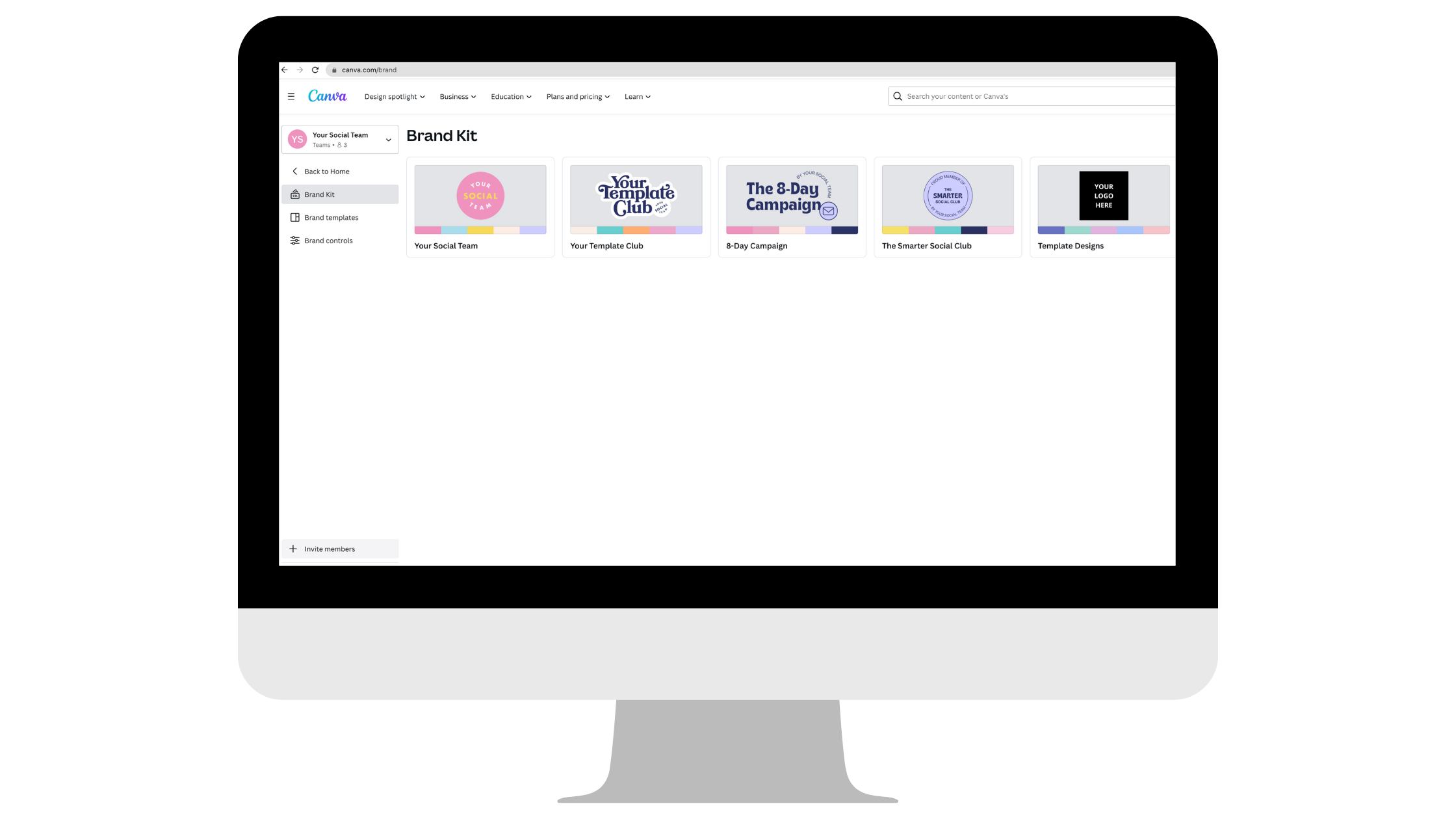Guide: How to Customize the Brand Hub Feature in Canva for Your Small Business
Canva released so many new incredible features at the Canva Create 2023 conference. Some of these features involve using AI technology to make designing even easier, some tools are things we have been asking for for years, and they enhanced certain tools that we have loved since they were initially introduced.
But the one feature we think you NEED to focus on, and it is a true game changer for small business owners when designing in Canva: the new Brand Hub.
While we have had the Brand Kit feature for a while now as Canva Pro users, this is an expansion of this feature to make sure that we have all our branding elements in one location.
What is NEW in the Brand Hub??
The ability to add in your branding to Canva is an amazing feature that we have always loved. With a Canva Pro account, you can easily upload your fonts, logos, and brand colors to streamline the design process and ensure that your brand elements are included in every design.
Canva takes this one step further with their new Brand Hub feature, which allows you to create multiple Brand Kits that still feature your logos, colors, and fonts, but it has expanded to include other visuals like graphics, icons, and photos.
And as a small business owner, you may be wondering why you would need multiple Brand Kits, but the answer is simple: it allows you to create different designs for different products or campaigns while still staying true to your brand.
Why You Might Need Multiple Brand Kits in Canva
We have multiple brand kits for our main brand Your Social Team, for our subbrands, for our products, and for other designs we need to create. And you might need the same for your small business.
The one Brand Kit you NEED: something for your main brand. But you might use brand kits for other things in your business:
Social Media Managers: add in brand kits for each of your clients so you no longer have to login to their Canva accounts
Podcasts: If you have a podcast for your brand, you might have different branding elements that you need to market your episodes
Products: If you sell digital or physical products, they might each have their own branding. You can create a singular brand kit for all your products with multiple fonts, color palettes, and logos. Or if your products are drastically different from one another, create a brand kit for EACH of your products.
Quick explanation of each of our Brand Kits to help you find inspiration for how you want to set up your branding in Canva.
Keep in mind, you need to keep it simple. Don’t overwhelm yourself - you might just need one brand kit!!
Your Social Team - this is our main brand and what we have used as a template to build our sub brands and products from. We don’t stray from the aesthetics of this brand much!
Your Template Club - this is our sub brand that is actually a product too, a Canva Template membership to be exact. This has it’s own logo, colors and elements because we market this a bit differently. This product/brand has it’s own website and Instagram account so we wanted to make sure it had it’s own Brand Kit.
The 8-Day Campaign - this is one of our best selling products that we launched a while back, but decided to differentiate it since it is in the process of being trademarked, but is sold under the “Your Social Team” brand.
The Smarter Social Club - this is also one of our best selling products sold under the Your Social Team brand. We created a separate Brand Kit for this as well for the same reasons as the 8-Day Campaign.
Template Designs - since we create so many designs in Canva to sell, each of them have their own flair. So in this brand kit we have a ton of mock logo variations, mock color palettes, and frequently used fonts to help in the design process when creating new templates to sell.
VIDEO TUTORIAL: How to Setup Your Branding in Canva’s Brand Hub
So now that you have your Canva Brand Hub all setup you can start creating beautiful designs that fit your branding perfectly!! And if you don’t want to start from scratch, and want to create scroll stopping, and engaging content for Instagram, check out some of our best selling Canva templates!
Want to create social media posts in Canva with engagement-worthy content?
Make sure to check out some of our best selling Canva templates for Instagram!!
Manu Muraro is the founder of Your Social Team, an Instagram training membership and content shop to help social media managers and Instagram savvy women entrepreneurs to beat the algorithm and grow their organic engagement (yes, even in 2021).
This year she also launched Your Template Club, a Canva Template subscription to provide social media managers and Instagram savvy business owners with content templates designed for engagement in their inbox.
Born and raised in Brazil, Manu moved to the U.S. in 2000 right out of college to work for Cartoon Network, where she made an award winning career in creative and strategy. In 2017, Manu started Your Social Team with the mission of helping women entrepreneurs and social media managers grow engagement and sales through Instagram without the overwhelm.