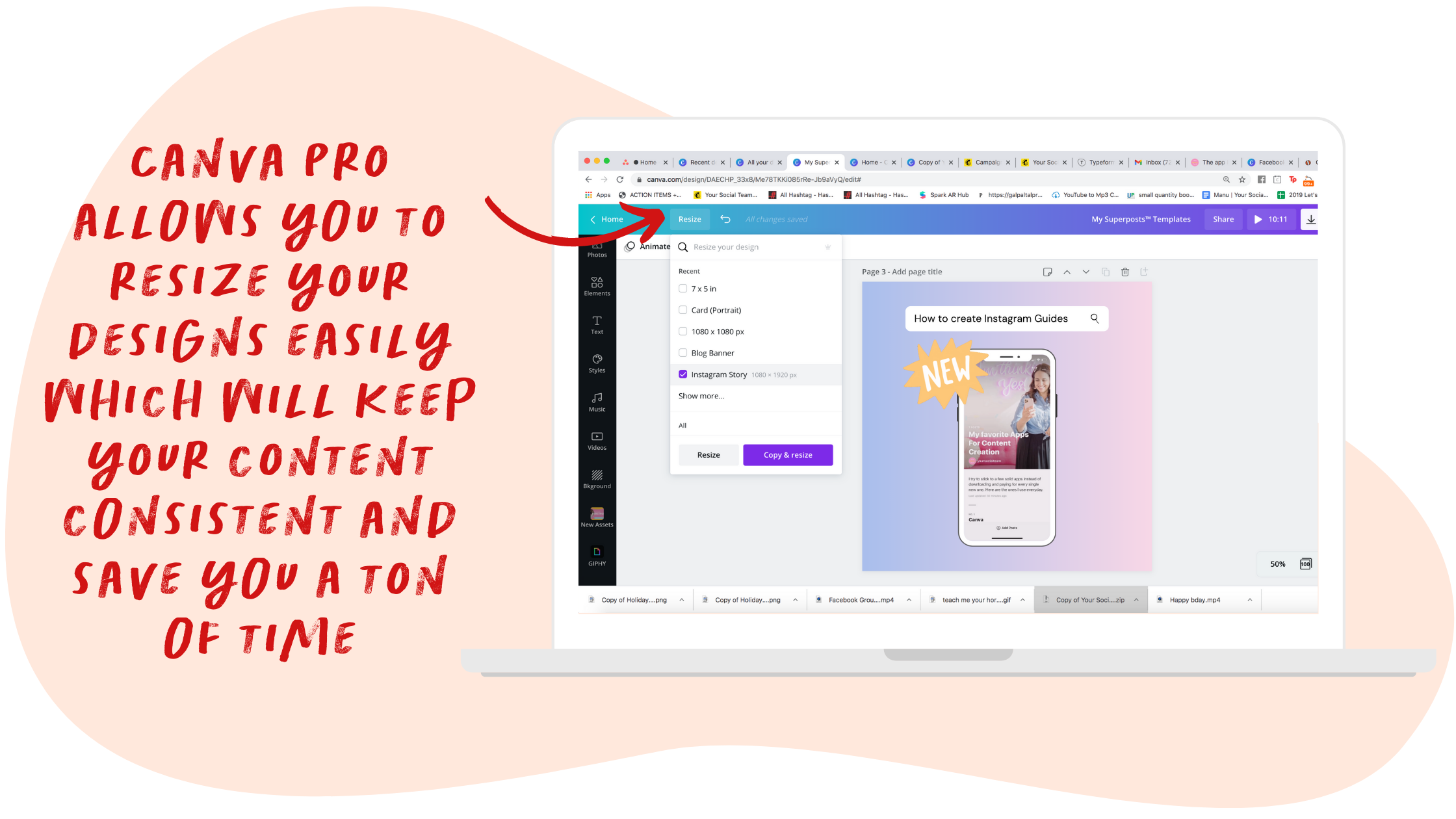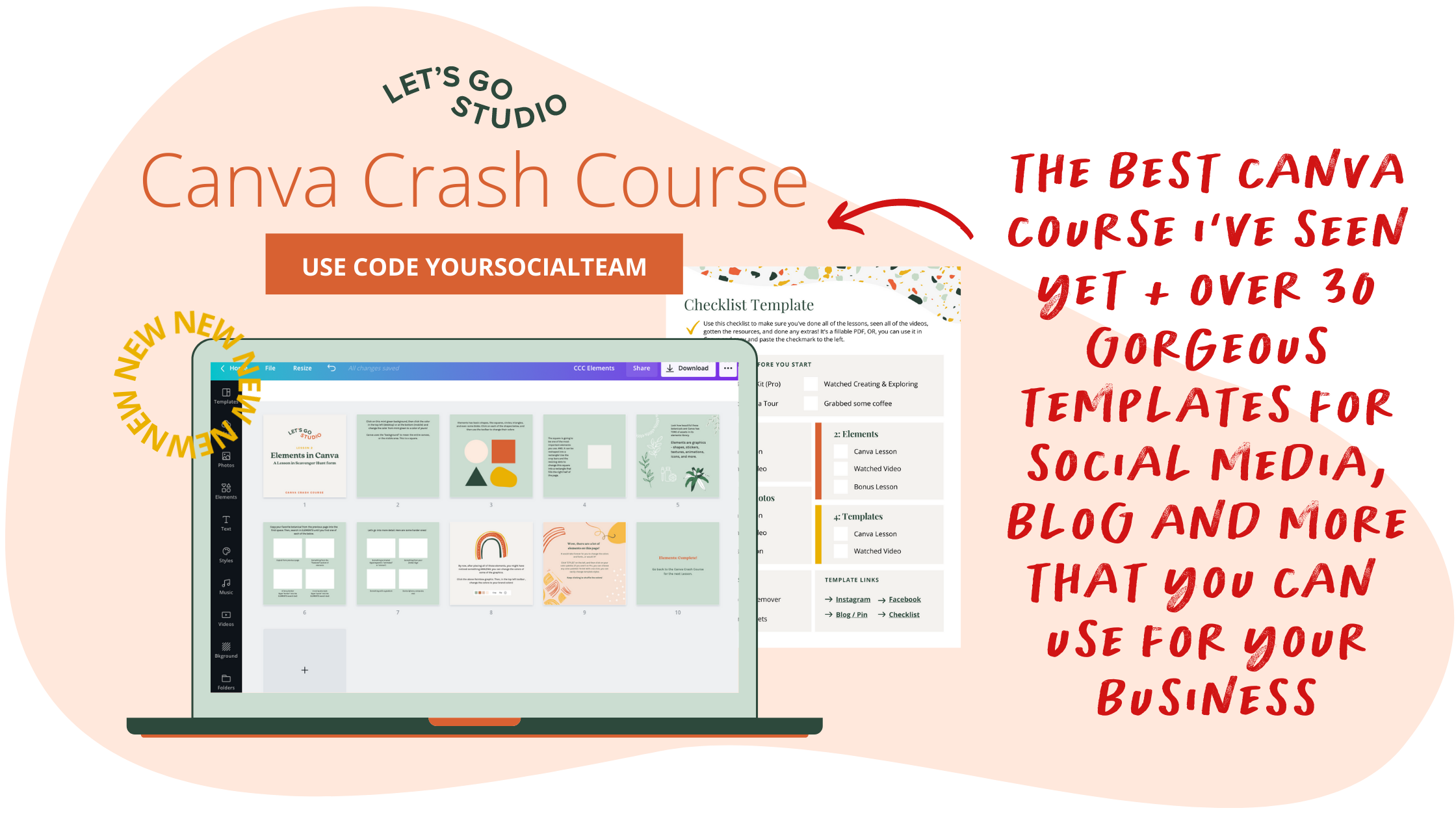3 Pro Tips to Using Canva in your business to grow engagement and save time
When you ask me how I created "that post", my answer is almost aways the same: Canva.
Canva is so much more than an app, it's a robust platform that allows you to create all types of content, easily maintain a consistent aesthetic, reuse and recycle your own content and save a ton of time.
So here are my pro tips to using Canva in your content:
1. Turn your static design into a video for more engagement
Canva has several features that can turn your static image into a video. Here are a few:
Stock videos that you can add to your designs or use as background.
GIPHY integration where you can easily add GIFs or GIF stickers to your designs (my favorite, obviously!).
Animated stickers in elements
The "Animate" feature that will animate the different static elements of your design
2. Create stickers to add to your website, emails and stories
When you download your design, you can choose PNG format and check the transparent background box, so you can save a sticker that you can use in any background in your website, emails and even Instagram stories.
3. Resize your designs to keep your content consistent and save time
One of the many features of Canva Pro (which is 100% worth getting), allows you to resize your projects easily and quickly so you can turn your posts into Stories, images for your emails, covers of freebie booklets, etc.
By the way, I created the graphics above in Canva and saved with a transparent background. Cool, huh?
If you need to improve your Canva skills, make sure to check out the Canva Crash Course by Let's Go Studio.
Save $20 with the code YST20.
You will learn how to use Canva like a pro by a professional designer (not just a wannabe, like me haha).
It includes:
Two Tour Videos: Tour Canva and the Course
A Checklist to keep track of each piece and video of the course - don’t miss a thing!
Three Core Canva Lessons, with videos AND fun activities INSIDE Canva
30+ Gorgeous Canva Templates: Blog Titles, Instagram Posts, Facebook Posts, and a Checklist (that I'm already all over!)
FOUR BONUS Advanced Videos with Extra Tips
PS: The Canva Crash Course by Let's Go Studio is to die for + comes with bonuses and 30+ gorgeous templates you can use for your business. Get it here and save $20 with the code YST20.
PS: this email contains affiliate links, which means I could get a commission at no cost to you. Thanks for supporting my biz!
Manu Muraro is the founder of Your Social Team, an Instagram training membership and Done For You content shop. Born and raised in Brazil, Manu moved to the U.S. in 2000 right out of college to work for Cartoon Network, where she made an award winning career in creative and strategy. In 2017, Manu started Your Social Team with the mission of helping women entrepreneur and social media managers grow engagement and sales through Instagram without the overwhelm.