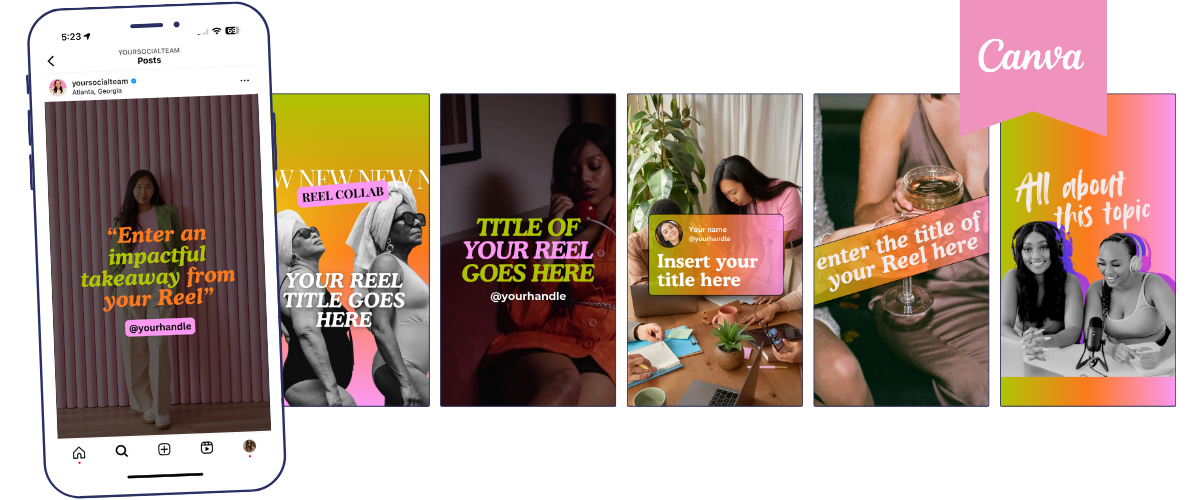What Should I Post on Instagram This Month? A Done-For-You Content Plan
Blank content calendar? No problem. If you’re a small business owner, content creator, or social media manager staring down a new month thinking, “What do I even post now?” — this is for you.
You don’t need to start from scratch. You need a plan that works with your real life (aka your client work, kid drop-offs, and coffee reheat cycles), not against it.
This post will give you a full month of Instagram post ideas you can use as-is or tweak to match your brand — plus tips for batching it all using Canva.
Let’s make Instagram feel lighter, shall we?
Why Planning Your Instagram Content Ahead of Time Just… Works
When you plan even a little, you…
👉 Show up more consistently
👉 Feel way less overwhelmed
👉 Actually promote your offers (instead of winging it daily)
👉 Have space to get creative again
And when your posts are already designed and written? You’re way more likely to actually post them — no blank screen panic, no last-minute scramble.
Your 4-Week Instagram Content Plan (That Doesn’t Feel Like a Second Job)
You can post 3x/week, 5x/week, or daily — but here’s a sample plan based on posting 4 times per week, which we’ve found to be a sustainable sweet spot for small biz owners:
🗓 WEEK 1: Connect + Build Trust
Your Face + Story
→ “Hey, I haven’t introduced myself in a while!”
Share something real about why you do what you do.Client Win or Transformation
→ Screenshot a DM or describe a before/after.Behind-the-Scenes Reel
→ Show your process — even if it’s just your screen or coffee + to-do list.Helpful Tip Carousel
→ Teach something quick. Use 3–5 slides max.
🗓 WEEK 2: Educate + Entertain
Myth-Busting Post
→ “You don’t need ___ to ___.”
Break a misconception in your niche.Time-Saving Tool or App
→ Bonus points if it’s something free or unexpected!Template Preview
→ Show part of your Canva template, caption with a CTA to your offer.“One Thing I’d Never Do Again” Reel
→ A spicy take always boosts engagement.
🗓 WEEK 3: Promote Without Being Pushy
Soft Sell Post
→ “Here’s what I’ve been helping my clients with lately…”
Invite DMs, don’t drop a hard pitch.Offer Walkthrough (Carousel or Reel)
→ What it is, who it’s for, why it works.Social Proof Screenshot
→ Pair it with “This made my day” or “Results that speak.”Poll or Question Sticker in Stories
→ Ask what they want more of — and use that to guide next week’s content.
🗓 WEEK 4: Build Authority + Community
Hot Take Carousel or Reel
→ Share a strong opinion — with kindness.Mini Tutorial (Swipe or Reel)
→ Show how to do one tiny thing your audience struggles with.“You’re Not Alone If…” Relatable Post
→ High share/save potential.Friday Freebie or Tip Drop
→ Bonus tip or resource with “Save this for later!”
Want These Posts Pre-Made in Canva for you?
We’ve got you covered 💅
Inside Your Template Club, you get:
✅ Immediate access to 3,000+ Canva templates for Instagram and other platforms
✅ Our Monthly Content Packs, every month we batch content for you and create a whole content calendar you can tweak and post!
✅ Captions, Bonuses and More
Whether you want to post 3x a week or fill your grid for the month in one afternoon, this makes it plug-and-post easy.
How to Make These Posts Fast in Canva
Here’s how to speed up the process (no design degree needed):
👉 Pick 3–4 colors and 2 fonts to keep your content cohesive
👉 Reuse slide layouts (don’t reinvent the wheel!)
👉 Use animated white outline stickers or subtle motion to boost engagement
👉 Batch create 4–6 posts in one sitting, schedule them in Meta or Later
Still not sure where to start? Try this:
🔥 Start with a carousel: 3–5 tips in a bold, branded design
💬 Pair it with a caption that ends with a question
📅 Schedule it for your highest engagement time (check your IG insights!)
Reels Cover Templates editable in Canva (For Free)? 🎉
I made you a free pack of 20 Canva Reels cover templates — totally customizable, super easy to use, and perfect for creators, coaches, and content pros.
They’re designed to:
→ Help you create consistent, branded covers in minutes
→ Make your Reels grid look polished AF
→ Save you from ever opening Canva with zero ideas again
By feeling this form you will be added to Your Social Team’s email list. We respect your privacy.
TL;DR: What Should I Post on Instagram This Month?
✅ Use a weekly theme to make planning easier
✅ Mix education, connection, and promotion
✅ Batch your posts with Canva to save time
✅ Get pre-made Instagram Canva templates + captions inside Your Template Club
✅ Show up consistently — even if it’s just 2x/week
You don’t need to go viral. You just need to show up with strategy and style (which is exactly what we’re here to help you do).
Manu Muraro is the founder of Your Social Team, which helps small entrepreneurs grow their business through content marketing, especially email and Instagram.
In 2021 Manu launched Your Template Club, one of the first Canva Template for Instagram subscriptions in the world to provide social media managers and small business owners with content templates designed for engagement.
Manu has also more recebtly started the first Instagram Reels Award Show, The Reelies Awards and an email marketing membership, Your Inbox Team.
Born and raised in Brazil, Manu moved to the U.S. in 2000 right out of college to work for Cartoon Network, where she made an award winning career in creative and strategy.