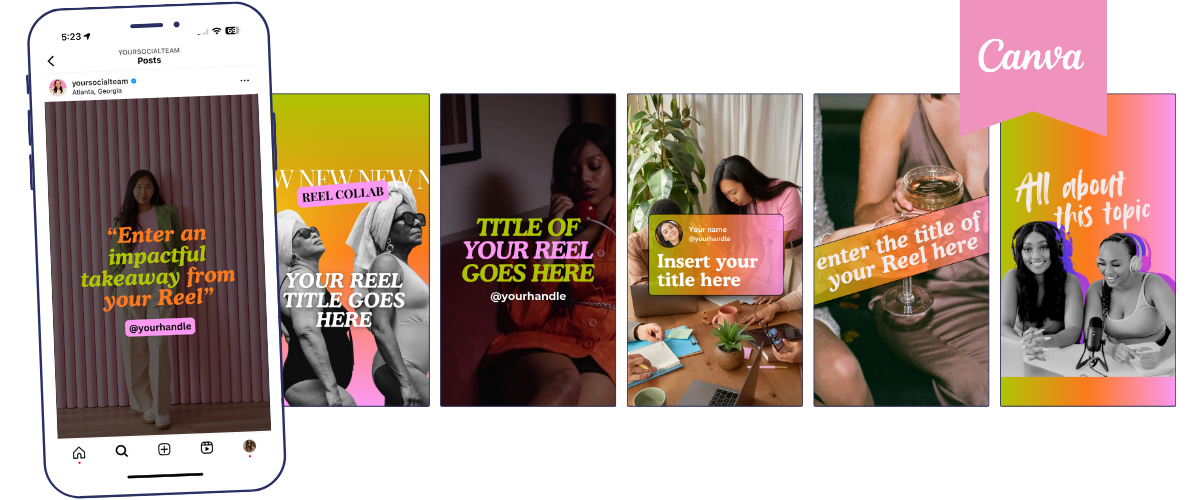What Makes a Good Reels Cover? 5 Design Tips That Actually Work
You’ve probably heard it before: “You need branded Reels covers!” But what does that even mean?
Do you need to make every Reel look like a magazine cover? Does it have to be aesthetic? Will it tank your views if you get it wrong?
Let’s clear up the confusion and talk about what actually makes a good Reels cover — one that’s easy to make, on-brand, and gets people to click.
Spoiler: You don’t need a graphic design degree. You just need a few smart tips (and some ready-to-go templates — more on that in a sec).
Why Reels Covers Still Matter in 2025
We already covered this in-depth in Part 1 of this series, but quick reminder:
👉 Reels covers don’t hurt your algorithm — this is a rumor that has been debunked by Instagram’s Head, Adam Mosseri in his Instagram Q&As several times.
👉 They do help you look more polished, cohesive, and clickable — and impressive to your potential clients and leads.
Your Reels cover isn’t about gaming Instagram — it’s about owning your brand presence and helping your audience actually find the content they are most interested in easily in your Instagram feed.
1. Keep It Clear, Not Clever
The goal of your Reels cover is not to be “cool” — it’s to be understood immediately.
Reels covers work best when the text is:
→ Short (3–5 words max)
→ Specific (not vague or cutesy)
→ Easy to read without squinting
Examples:
🚫 Let’s Chat Strategy
✅ My $10K Launch Plan
🚫 You Need This!
✅ Content Calendar Hack
If someone lands on your profile, the cover should help them choose what to watch next. It’s like a menu. Make it simple.
2. Use Brand Fonts + Colors (But Don’t Overcomplicate It)
This isn’t about perfection — it’s about consistency.
When you use your brand colors and fonts on your covers, you instantly make your grid look intentional. It sends the message: This is a business that knows what it’s doing.
→ Canva’s brand kit feature is your best friend here
→ Pick 1-2 font pairings and reuse them
→ Don’t be afraid of white space — it helps your text pop!
If your covers look completely different from the rest of your brand, it can feel jarring. Let your visuals do some of the trust-building before people even hit play.
3. Center Your Text to Avoid the Grid Crop
Here’s a technical but important tip: Instagram crops Reels covers to a square when they show up in your profile grid.
That means anything near the top or bottom of your design might get cut off.
👉 Keep your title text and key visuals in the center area of the design.
👉 Avoid putting text too close to the edges.
👉 Use a template that already has this spacing built in (like the ones we’re about to give you for free 👇).
It’s one of those little things that can make a big difference in how polished your feed looks.
4. Batch Your Covers to Save Time (and Decision Fatigue)
Designing every single Reels cover from scratch? That’s a fast track to burnout.
Instead:
→ Pick a few layouts you like
→ Duplicate the file in Canva
→ Just swap the title text and colors for each Reel
This is how I’ve helped hundreds of creators and small biz owners stay consistent — without spending hours inside Canva.
In fact, I made a free template pack to help you do exactly that 👇
🎁 Get 20 Free Canva Reels Cover Templates
By feeling this form you will be added to Your Social Team’s email list. We respect your privacy.
No need to start from scratch or second-guess your layouts. I’ve put together a free pack of 20 Reels cover templates that are:
🔥 Easy to customize in your brand colors
🔥 Perfectly sized for Reels and grid cropping
🔥 Clean, modern, and designed for engagement
Whether you're a coach, creative, content creator, or social media manager — these templates will help your Reels look intentional and on-brand without overthinking it.
👉 Click here to download the free templates
(Seriously, they're totally free. No gimmicks.)
5. Think of Your Grid Like a Storefront
Your Reels cover isn’t just a graphic — it’s part of how your whole profile looks and feels.
Ask yourself:
→ Would I stop scrolling if I landed on this grid?
→ Can someone tell what I do just by skimming my covers?
→ Does my content look like it belongs to the same brand?
This is especially important if you're building a service-based business, selling digital products, or trying to grow a loyal audience.
First impressions still matter — even if your Reel is packed with gold inside, the cover is what gets people to actually watch it.
Want 20 Reels Cover Templates (For Free)? 🎉
I made you a free pack of 20 Canva Reels cover templates — totally customizable, super easy to use, and perfect for creators, coaches, and content pros.
They’re designed to:
→ Help you create consistent, branded covers in minutes
→ Make your Reels grid look polished AF
→ Save you from ever opening Canva with zero ideas again
TL;DR — Here’s What Makes a Good Reels Cover:
✅ Short, clear, clickable title
✅ Branded fonts + colors
✅ Text centered for the square grid view
✅ Designed in batches, not from scratch
✅ Aligned with your profile’s overall vibe
Want to make your next 20 Reels covers in under 15 minutes?
👉 Download your free Canva Reels Cover Templates now
Keep showing up — even imperfectly. Because a branded Reel that took you 5 minutes is still 100x better than one that never gets posted. 🤩
Manu Muraro is the founder of Your Social Team, which helps small entrepreneurs grow their business through content marketing, especially email and Instagram.
In 2021 Manu launched Your Template Club, one of the first Canva Template for Instagram subscriptions in the world to provide social media managers and small business owners with content templates designed for engagement.
Manu has also more recebtly started the first Instagram Reels Award Show, The Reelies Awards and an email marketing membership, Your Inbox Team.
Born and raised in Brazil, Manu moved to the U.S. in 2000 right out of college to work for Cartoon Network, where she made an award winning career in creative and strategy.