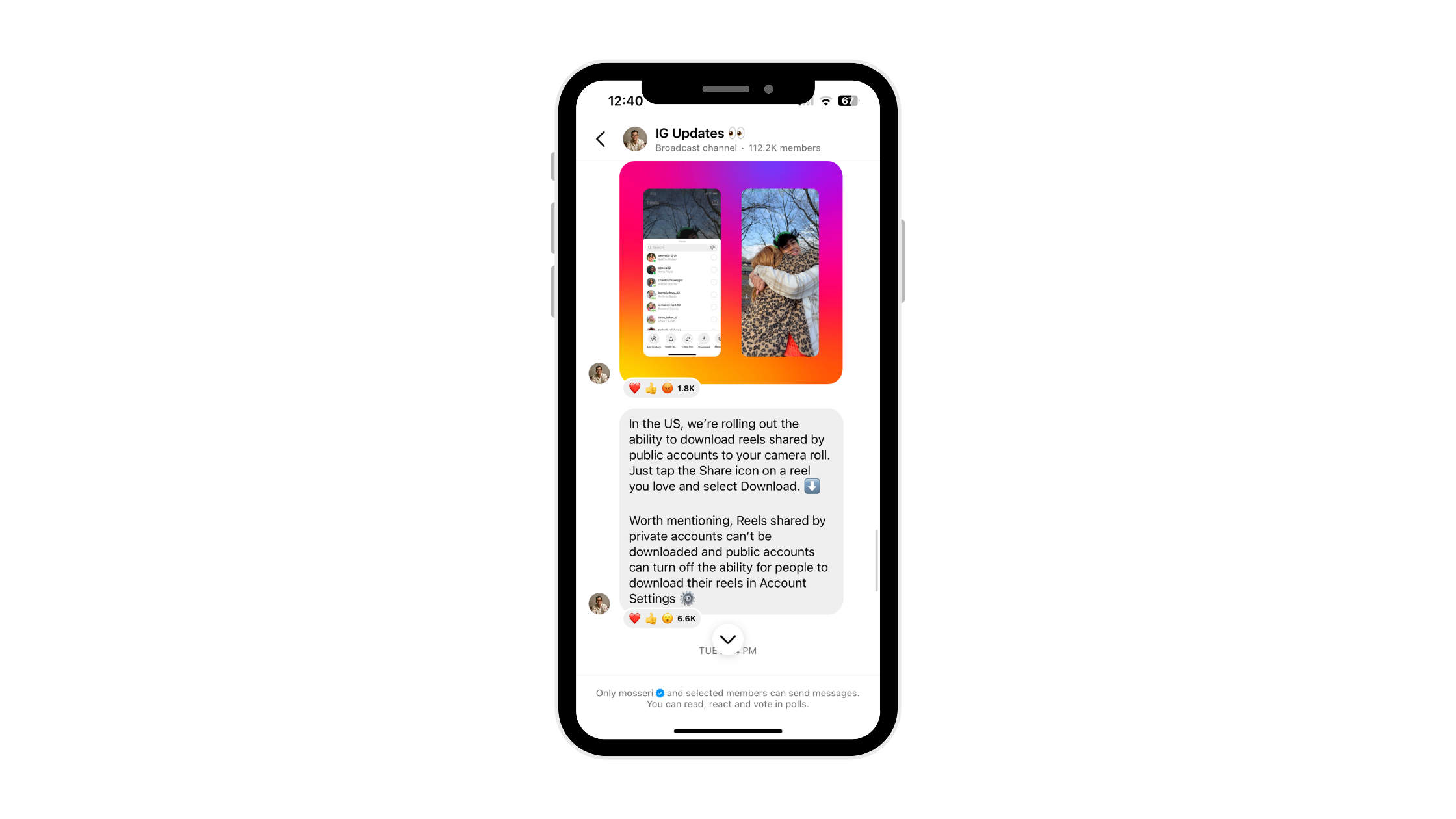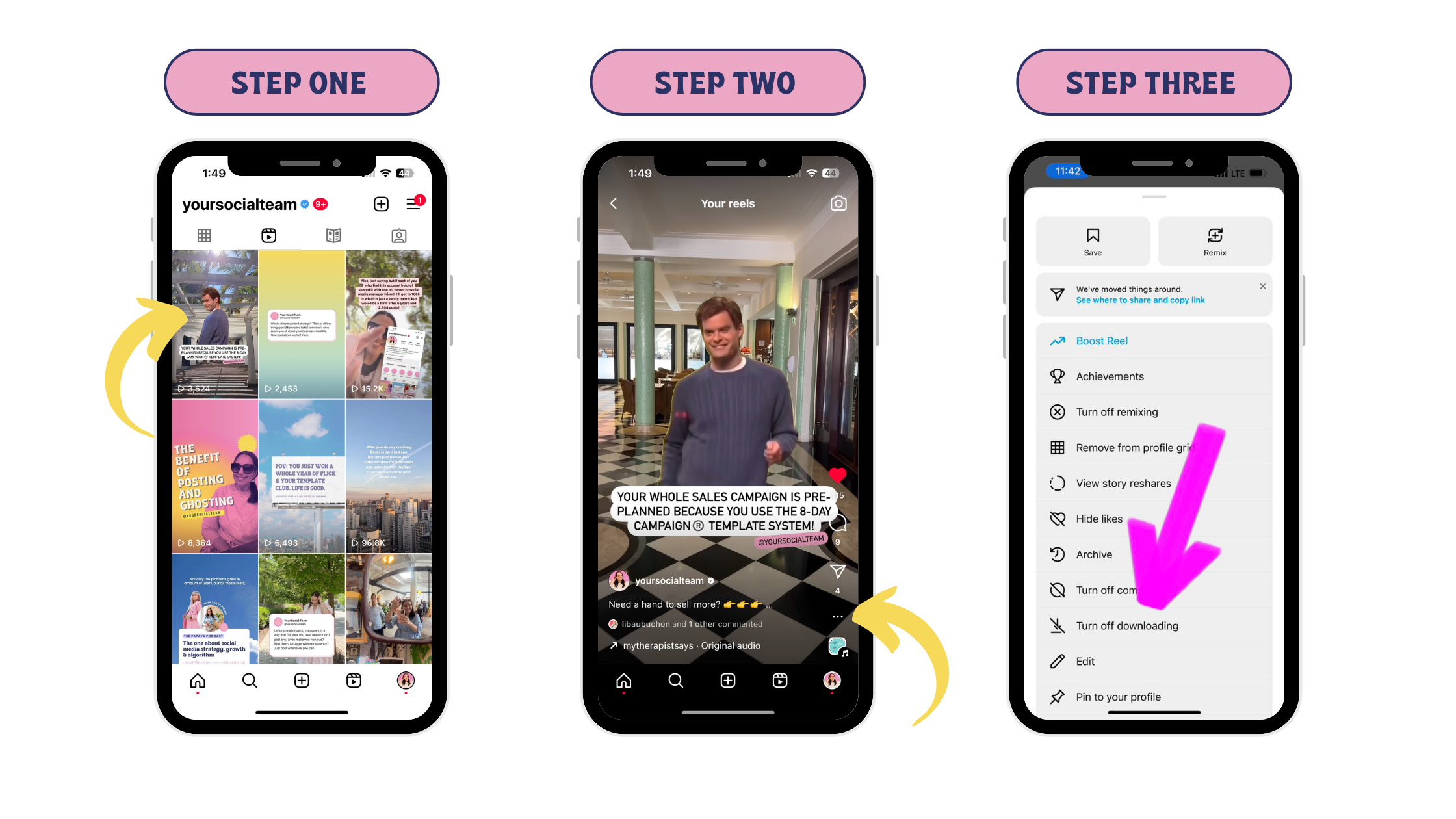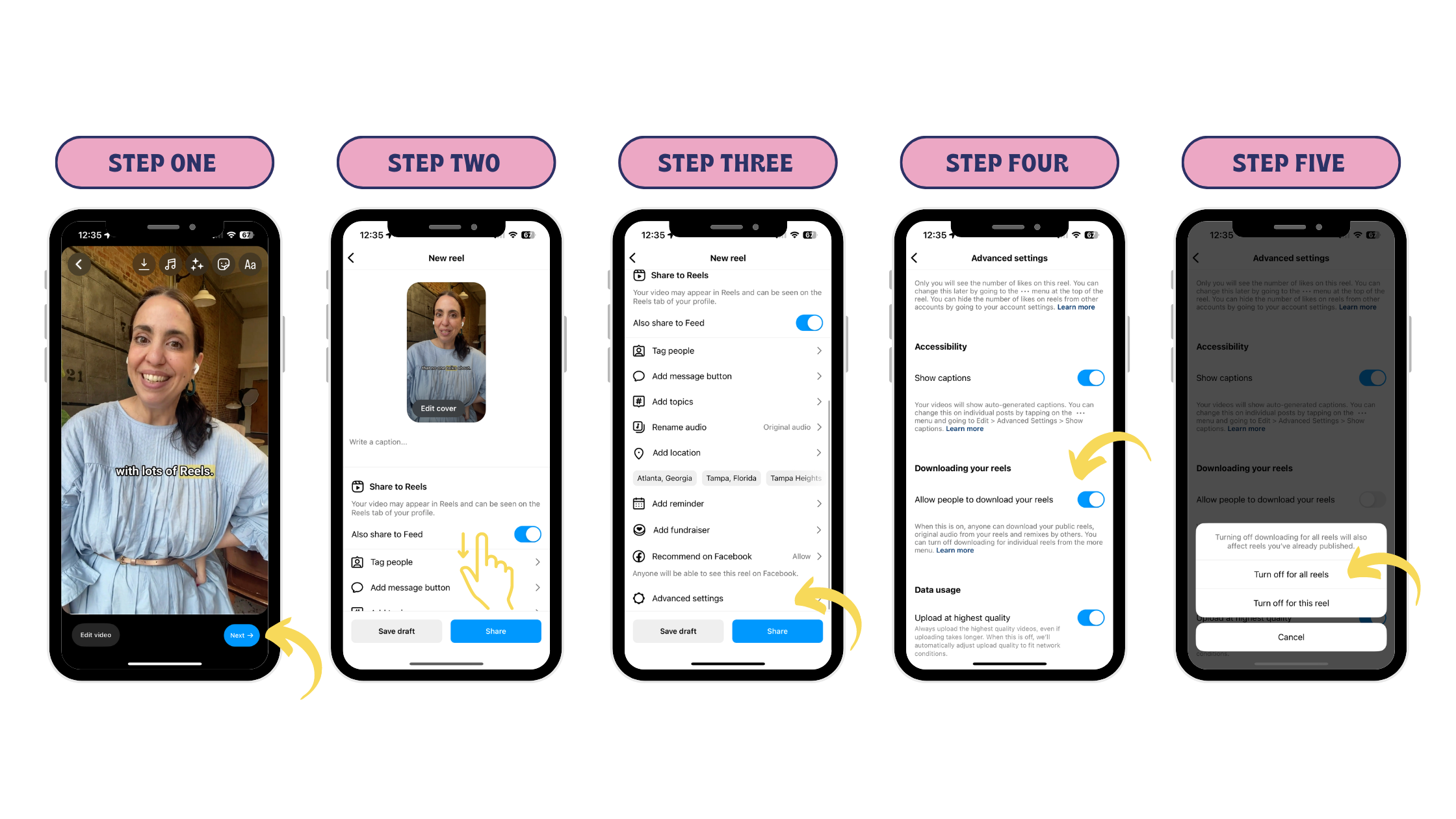How to Turn Off The Ability to Download Your Reels (Instagram's Newest Feature)
Instagram, one of the leading social media platforms, has recently introduced a new feature that allows users to download publicly posted Reels to their camera roll. This feature AIMS to enhance content sharing and boost branding for creators.
While this might sound great in theory, we aren’t huge fans of the new feature… we want you to consider turning this feature off.
New Instagram Feature: How to Download Reels Content
Instagram has now introduced a feature that will allow you to download someone else’s Reel straight from the platform if it is posted publicly. All you need to do is tap the "Share" icon on a Reel you love and select "Download."
Currently, this feature is only available to selected users in the United States. By enabling downloads, Instagram’s goal is to help creators have their content seen in more places, you can see his announcement in his broadcast channel:
What are the limitations of this new feature?
While the new feature may feel enticing, there are a few limitations and considerations to keep in mind.
First, the video downloads with a watermark that features their logo, your handle, and the name of the audio being used.
Second, some users have reported audio issues with certain Reels content, which may be related to Meta's music licensing agreements.
Third, creators have the option to disable downloads of their content through the Account Settings. This means that not all videos will be downloadable. And it is important to note that privately posted content cannot be saved or downloaded.
Why Would Instagram Allow You To Easily Download Someone Else’s Reel?
Honestly, we are unsure, but we have a few educated guesses here. We think that Insatgram might want you to have the ability to download Reels content so creators can expand their audience beyond Instagram.
By allowing broader sharing of Reels, Instagram facilitates the circulation of content beyond the platform itself. Basically, this is Instagram’s way of allowing you to take content and share it to other platforms with “credit.” This feature aligns Instagram with platforms like TikTok, which has allowed video downloads for a long time.
In all honesty, we don’t want to promote sharing (or stealing) content in this manner. It is now so much easier to take someone else’s content and put it on another account. Even though it has the handle of the original creator on the video, it is very rare that someone consuming that piece of content will go back and look at their Instagram profile.
They also might want to compete with TikTok, since TikTok has had this feature for a very long time. With Instagram introducing this feature, it aligns itself with the practices of other platforms.
Why Should You Turn Off This Feature on Instagram?
While downloading Reels can offer advantages, it is essential to consider potential privacy and copyright concerns. Allowing the download and reuse of content raises the possibility of unauthorized sharing or misuse. Personally, we prefer to have more control over our content and don’t want to make it so easy for people to just take our intellectual property.
If you value the same things for your content and want to avoid the risk of it being used without your consent, you might want to consider turning off the download feature in your Account Settings.
How to Turn Off The New Instagram Feature: Download Public Reels
There are actually two different ways that you can turn off this feature for your Reels content: (1) you can individually do it on your Reels or (2) you can turn off the feature for all of your Reels Content.
How to Disable the Reels Download Feature on Each Reel Individually
If you want to disable the new download Reels feature on a specific Reel, follow the steps below to access the settings needed to deactivate this feature on an individual video:
STEP ONE: Open the Reel you want to turn the feature off for
STEP TWO: Tap on the 3 dots in the bottom right corner
STEP THREE: Click on turn off downloading
How to Disable the Reels Download Feature on ALL of Your Reels Content
If you want to turn off this feature for ALL of your Reels, the process is a bit more complicated, but follow these steps to completely turn off the ability to allow other people to download your Reels content:
STEP ONE: upload a video as if you were going to post a Reel (don’t worry, you don’t have to actually upload a Reel)
STEP TWO: Hit next to access the caption and settings area
STEP THREE: Scroll down to the bottom to find “Advanced Settings”
STEP FOUR: Scroll until you find the “downloading your reels section.” You will see by default that this option is turned on
STEP FIVE: Toggle it OFF, and select the “turn off for all reels” option
Whether you like the new feature or not, it is best to consider what this will mean for your account and your content. Ultimately, the decision to enable or disable downloads is based on individual preferences and needs. Stay informed, weigh the pros and cons, and make a choice that aligns with your goals on Instagram!
Manu Muraro is the founder of Your Social Team, an Instagram training membership and content shop to help social media managers and Instagram savvy women entrepreneurs to beat the algorithm and grow their organic engagement (yes, even in 2021).
This year she also launched Your Template Club, a Canva Template subscription to provide social media managers and Instagram savvy business owners with content templates designed for engagement in their inbox.
Born and raised in Brazil, Manu moved to the U.S. in 2000 right out of college to work for Cartoon Network, where she made an award winning career in creative and strategy. In 2017, Manu started Your Social Team with the mission of helping women entrepreneurs and social media managers grow engagement and sales through Instagram without the overwhelm.