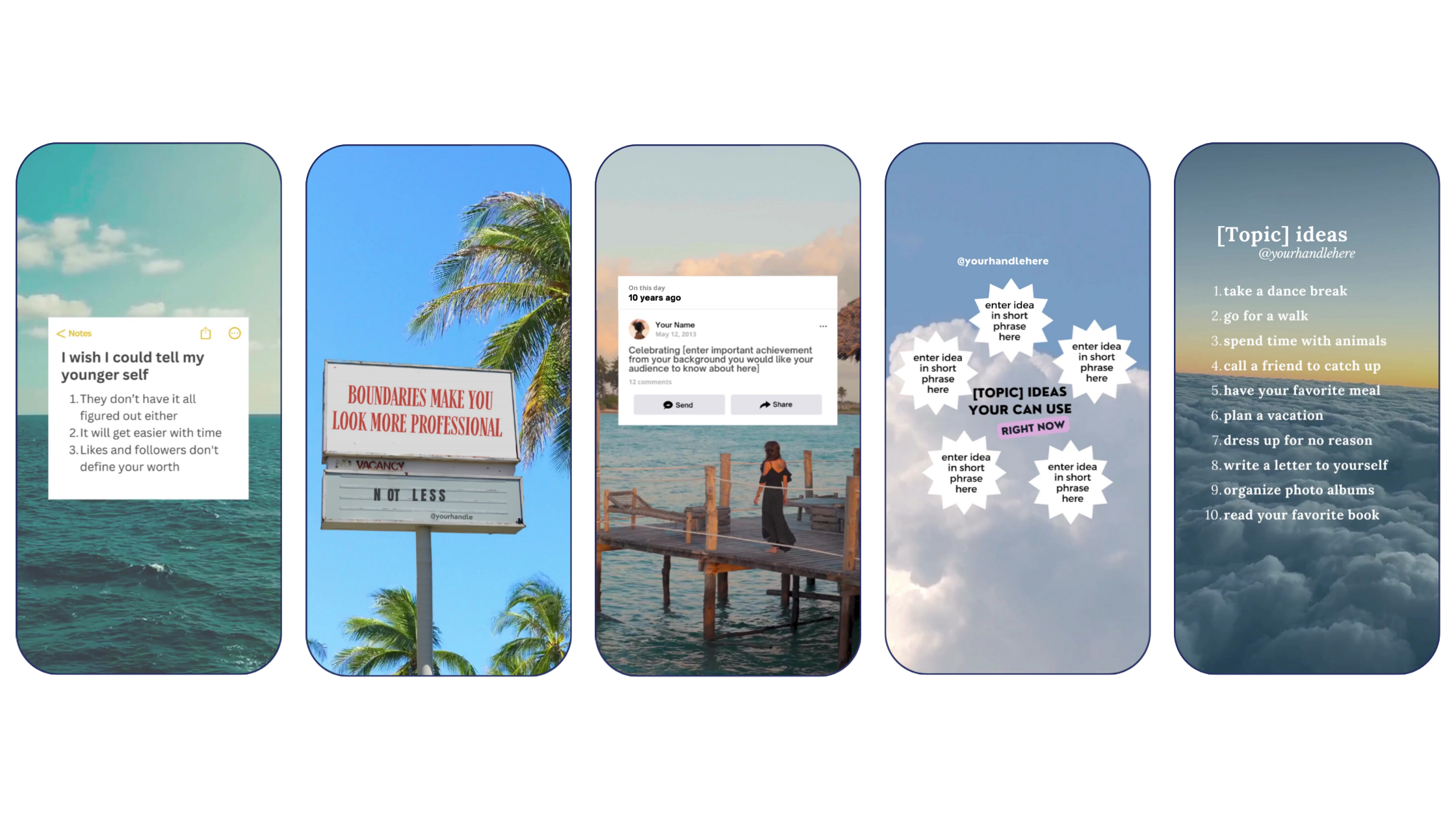Repurposing Your Instagram Reels Content in Canva
Picture this: you've got a bunch of Instagram Reels that you poured your heart and soul into, but that pesky watermark is holding you back from unleashing their full potential for content repurposing. Well, today I am bringing you a super secret tip on how to not only repurpose your Instagram Reels content back onto the platform, for other short form video platforms... but we are also going to do it all inside of Canva!!
Step One: Create a New Canva Reels Design
First things first, head over to Canva and whip up a new Instagram Reels design. Now, here's where the magic happens... see that "Apps" section on the left? Give it a click and search for our beloved Instagram. Log in (if you haven't already), and let Canva work its magic by granting the platform access to all of your Instagram content. It's like having a backstage pass to your own content!
Step Two: Importing Reels into Your Canva Design
Now, get ready to have your socks knocked off. When you click on a Reel, Canva pulls off the most incredible disappearing act – poof! The watermark vanishes into thin air, and the video is now imported into your Canva design. With the watermark gone, you've got a blank canvas to create as many slides as your heart desires, adding as many Reels as you want into the design. Now you have started the process of batch repurposing all of that great content!
Step Three: Exporting Your Repurposed Reels in Canva
Once you've handpicked the Reels you want to reuse, it's time to download them to republish again. Just click "Share," then "Download as mp4 video," and make sure to select "Download pages as separate files" (you don't want to end up with a reel mash-up, do you?). And voila! Your Reels are ready to take on the world, watermark-free.
Word of Caution: Reusing Instagram Trending Audio
Now, a quick word of caution for you, if you've used someone else's audio or copyrighted tunes in your Reels, Canva's going to grab your Reel WITH that audio. So, we recommend that if you re-use it again on Instagram, ind the original audio again inside Instagram before posting. If you are repurposing onto another platform, it's best practice to try and find that same audio natively on that platform, or simply find another audio to use. We don't want any copyright drama raining on your repurposing parade!
Repurposing Your Instagram Reels Content
And there you have it, folks – the ultimate hack for breathing new life into your Instagram Reels. Whether you're a content creator, marketer, or just a business trying to up your Insta game, this trick is going to be your new best friend. No more watermark woes, just endless possibilities for repurposing the content that you worked so hard to create!
5 FREE Canva Reels Templates
Get your hands on 5 FREE Canva templates to help you create Instagram Reels for your small business!!
Manu Muraro is the founder of Your Social Team, an Instagram training membership and content shop to help social media managers and Instagram savvy women entrepreneurs to beat the algorithm and grow their organic engagement (yes, even in 2021).
This year she also launched Your Template Club, a Canva Template subscription to provide social media managers and Instagram savvy business owners with content templates designed for engagement in their inbox.
Born and raised in Brazil, Manu moved to the U.S. in 2000 right out of college to work for Cartoon Network, where she made an award winning career in creative and strategy. In 2017, Manu started Your Social Team with the mission of helping women entrepreneurs and social media managers grow engagement and sales through Instagram without the overwhelm.