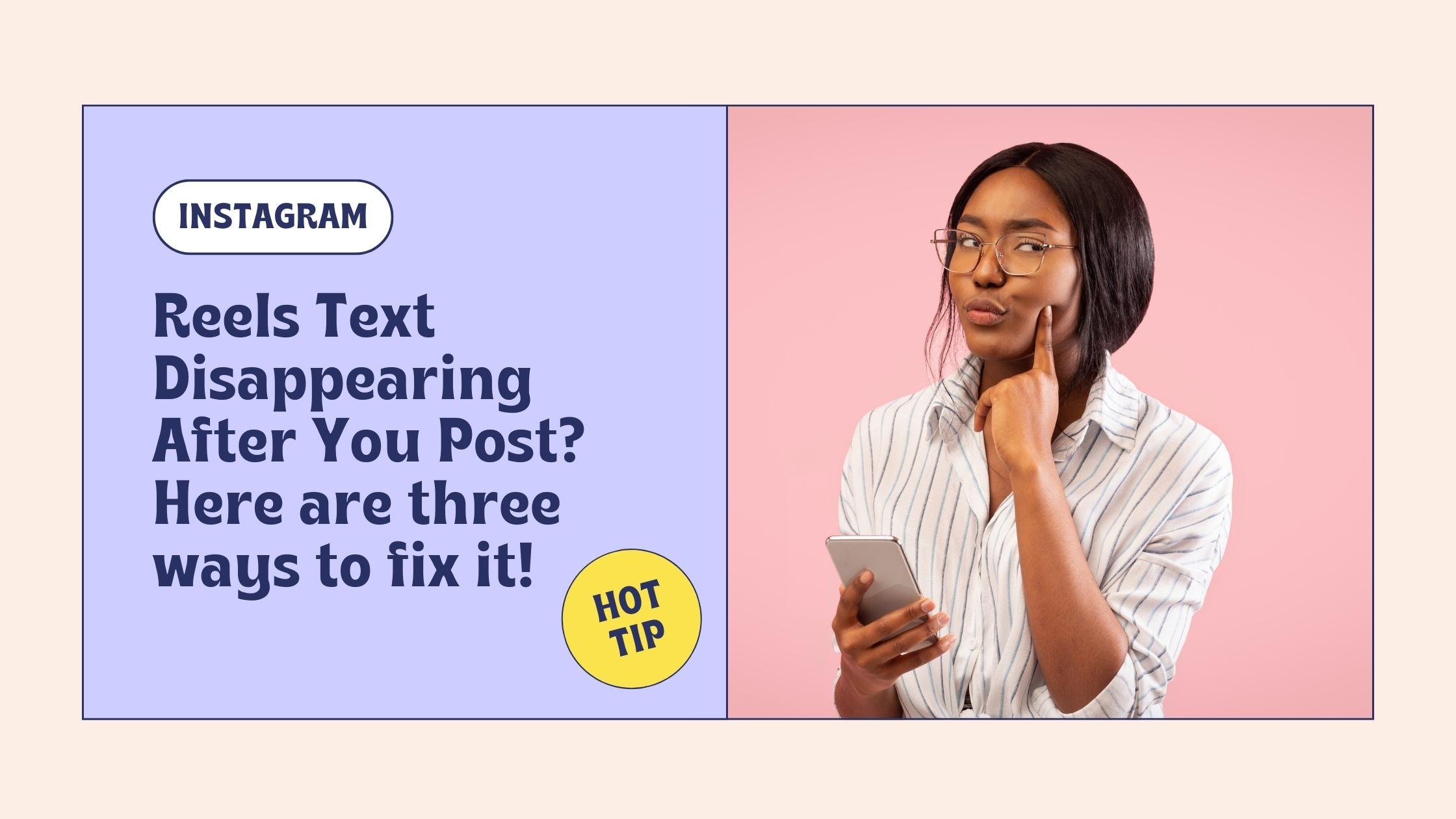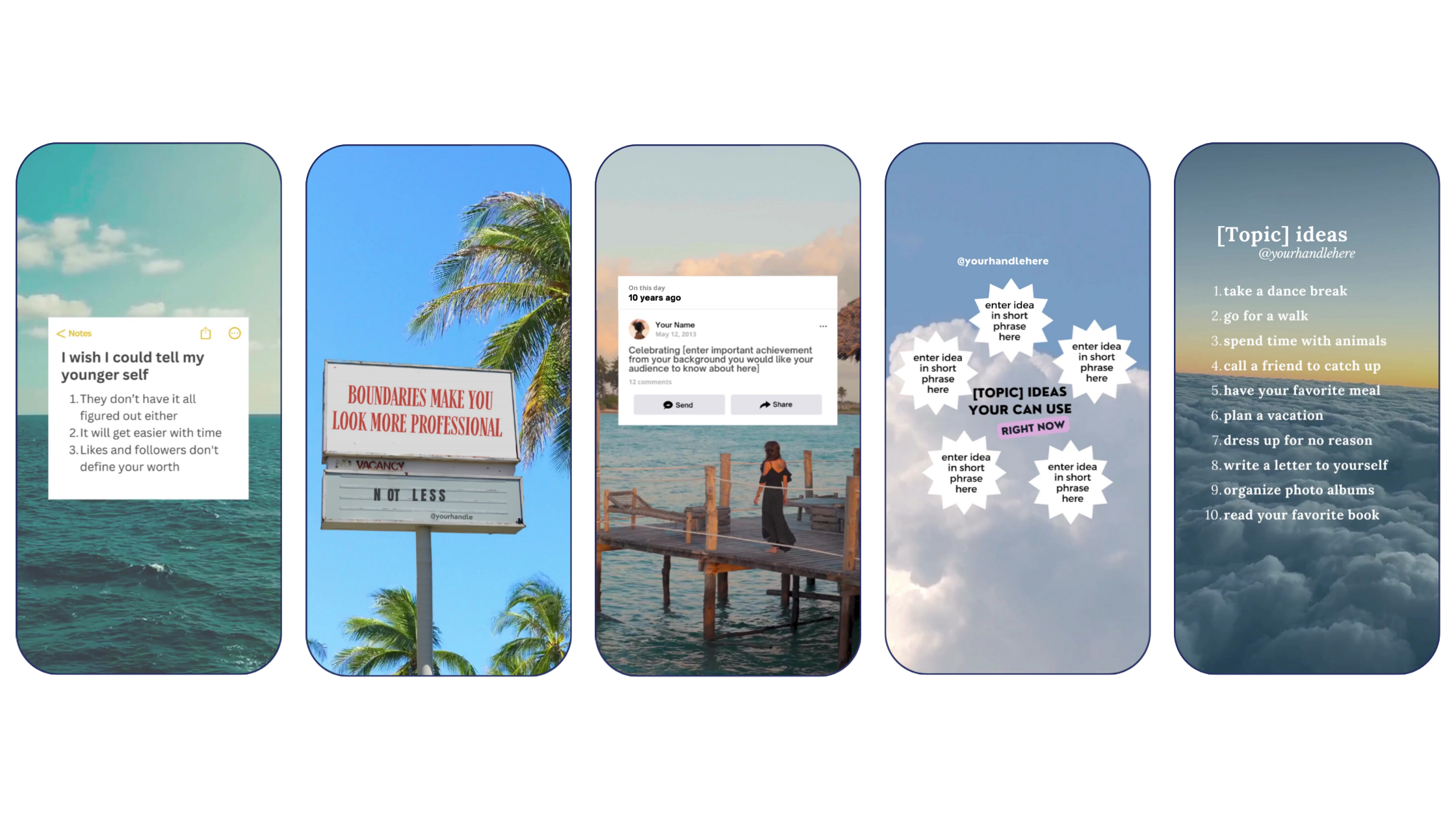Reels Text Disappearing After You Post? Here are three ways to fix it!
Right now on Instagram it seems like the glitches are endless. Stories won’t post. Features aren’t working. The video editor won’t load. But the worst of them all…
REELS TEXT DISAPPEARING AFTER YOU POST!!
You spend all this time adding text to your Reels to make them more engaging, but you find yourself infuriated when you post the video only to see the text missing. Makes you want to throw your phone, huh??
While we are unsure of when this glitch will be resolved, we have a few solutions that you can implement today - so that you can post that valuable Reels content!
Number One - Download Your Reel Before Posting
Ok, this is just one extra step that we WISH you didn’t have to take, but it is necessary! Before you move onto writing your caption, click on the save button at the very top of your Reel. (Remember: if you use a trending audio, it WON’T download the audio, so make sure you have that audio saved).
Once you have downloaded your Reel, the text will be embedded in the video that is now saved to your camera roll. Head back into Instagram, and head to the area where you can upload the Reel, and upload that video that was downloaded to your phone, add any audio and your caption and it is ready to post.
While this method will give you that organic look, with native Instagram text, it WILL NOT be the best quality. Things might look a bit glitchy. Things might not have the best resolution. But this is the way to work around your Reels text disappearing.
See it in action here:
Number Two - Edit In An Outside App
Rather than relying on the glitchy video editor inside of Instagram Reels, you can find another app to edit your video in. We recommend that you record your videos on your phone, and upload them into an editor like Inshot or CapCut (our personal favorite). From there you can add text AND subtitles that won’t disappear when you post the video to Instagram.
Bonus: While this method might take a bit longer, you have a bit more control of how you edit and what the text looks like. This can make your videos a bit more visually appealing, can match your brand more, and can be cross promoted on other platforms easily.
See it in action here:
Number Three - Use Canva To Edit Reels
Ok, this has been our personal favorite method lately… is to skip Instagram altogether and just add text inside of Canva!! And we do this in two different ways:
Option One: Just Add Text
We will take a video that we recorded on our phone, that we would usually add text to inside of Reels, and import it into Canva. From there we will just add text to the top of the design using our branded fonts and colors… again, more customization than the text inside of Instagram.
See it in action here:
Option Two: Use a Canva Reels Template
With this method you can do ALL of your video content creation within Canva. From the video, to the styling, to the text - EVERYTHING!! These are some of our most popular Instagram Reels posts, and take MINUTES to customize in Canva. P.S. And you don’t have to design these alone! Check out our best selling Reels Canva Templates in our shop!
See it in action here:
Question: “But what if my Reels views are impacted if I edit outside of the Instagram app?”
This is a question we get ALL the time, and it is no different in this scenario. Some people think that when they add text to their videos, Instagram will pick it up and distribute it further, similar to the way SEO works. Instagram has never come out to say that this is true, and in our personal opinion, it is better to get a Reel posted than to have a weird glitchy Reel that you want to delete.
5 FREE Canva Reels Templates
Now that you know how to get around this Instagram Reel text glitch, it’s time to start creating Reels from example three… and we are here to help!
Get your hands on 5 FREE Canva templates to help you create Instagram Reels for your small business!!
Manu Muraro is the founder of Your Social Team, an Instagram training membership and content shop to help social media managers and Instagram savvy women entrepreneurs to beat the algorithm and grow their organic engagement (yes, even in 2021).
This year she also launched Your Template Club, a Canva Template subscription to provide social media managers and Instagram savvy business owners with content templates designed for engagement in their inbox.
Born and raised in Brazil, Manu moved to the U.S. in 2000 right out of college to work for Cartoon Network, where she made an award winning career in creative and strategy. In 2017, Manu started Your Social Team with the mission of helping women entrepreneurs and social media managers grow engagement and sales through Instagram without the overwhelm.