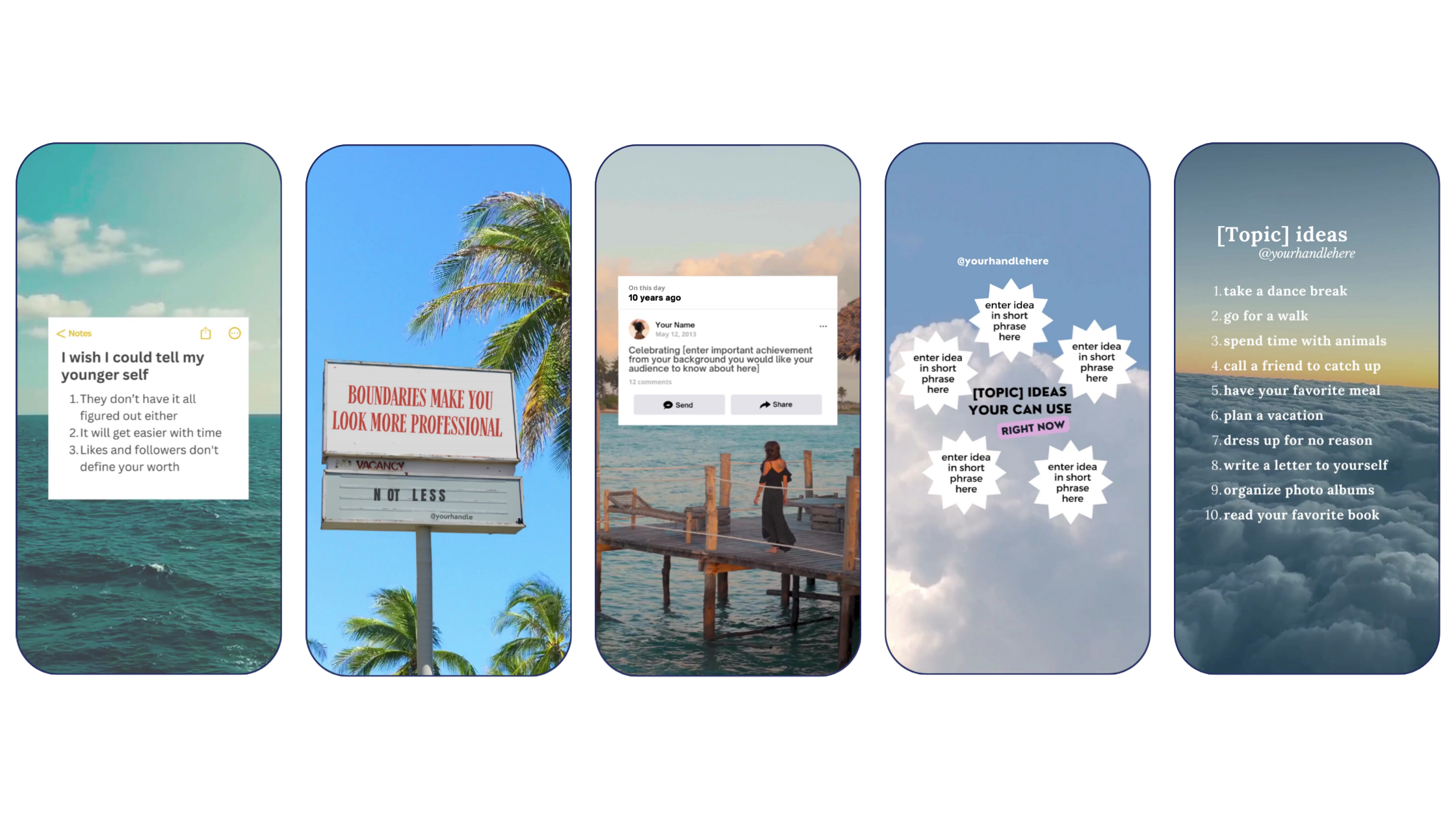New Feature Alert: How to Create a Gradient Background in Canva
Are you a fan of adding gradients to your social media posts and branded content using Canva?
If so, you NEED this new Canva feature that has just launched: Gradient Backgrounds! This new feature makes it easier than ever to create beautiful and customizable gradient backgrounds for your designs.
In the past, we had to add a floating gradient shape to the back of our designs, which limited our creativity. But now, with this new feature, we can simply click on the background and scroll down to find a ton of gradient background options.
At first glance, it may appear that we can't customize the background colors. But, after a few moments, the gradient will appear on top of all our document colors, providing us with endless possibilities.
How To Create a Gradient Background in Canva
Here's a step-by-step tutorial on how to create a gradient background in Canva using this new feature:
Open the template or project you want to use in Canva and click on the background.
Click on the background color icons with the rainbow on the top left of your Canva window.
Scroll down through all the color options until you find Gradients.
Click on any of the gradient options, and it will be added to your document colors on top of the color options window.
Click in the middle of the gradient icon to find the controls.
Use the color picker to select the colors you want from your document or enter the hex codes of the colors you want.
Pro tip: To save time, add your brand colors to a page of your project so you can use the color picker.
If you prefer visual learning, check out this super short video tutorial where I show you how to create a gradient background in Canva using their new Gradient Backgrounds feature.
How to Change the Direction of the Gradient or Ombre Effect in Canva
One of the best things about this new feature is the countless options it provides to customize your gradients in different ways for various designs. With Canva, we create so much content for social media, and this feature allows us to have a variety of designs in our Instagram feeds.
Now, you can divide the background up and down, side by side, diagonally, switch the colors in the center of your design, and add as many colors as you want to your gradients. With this feature, you're not limited to just two colors dividing your screen equally. Get creative and make your designs stand out with the new Gradient Backgrounds feature in Canva!
So obviously… we love this tool!!
Canva's Gradient Backgrounds feature is an excellent addition to your design toolkit. It's easy to use, incredibly customizable, and adds a touch of creativity to your designs for Instagram. Whether you're a seasoned designer or just getting started, this feature will help take your designs to the next level. So, give it a try and see what amazing gradients you can create!
5 FREE Canva Reels Templates
Now that you know how to customize gradient’s in Canva - maybe you need some other design help!!
Get your hands on 5 FREE Canva templates to help you create Instagram Reels for your small business!!
Manu Muraro is the founder of Your Social Team, an Instagram training membership and content shop to help social media managers and Instagram savvy women entrepreneurs to beat the algorithm and grow their organic engagement (yes, even in 2021).
This year she also launched Your Template Club, a Canva Template subscription to provide social media managers and Instagram savvy business owners with content templates designed for engagement in their inbox.
Born and raised in Brazil, Manu moved to the U.S. in 2000 right out of college to work for Cartoon Network, where she made an award winning career in creative and strategy. In 2017, Manu started Your Social Team with the mission of helping women entrepreneurs and social media managers grow engagement and sales through Instagram without the overwhelm.