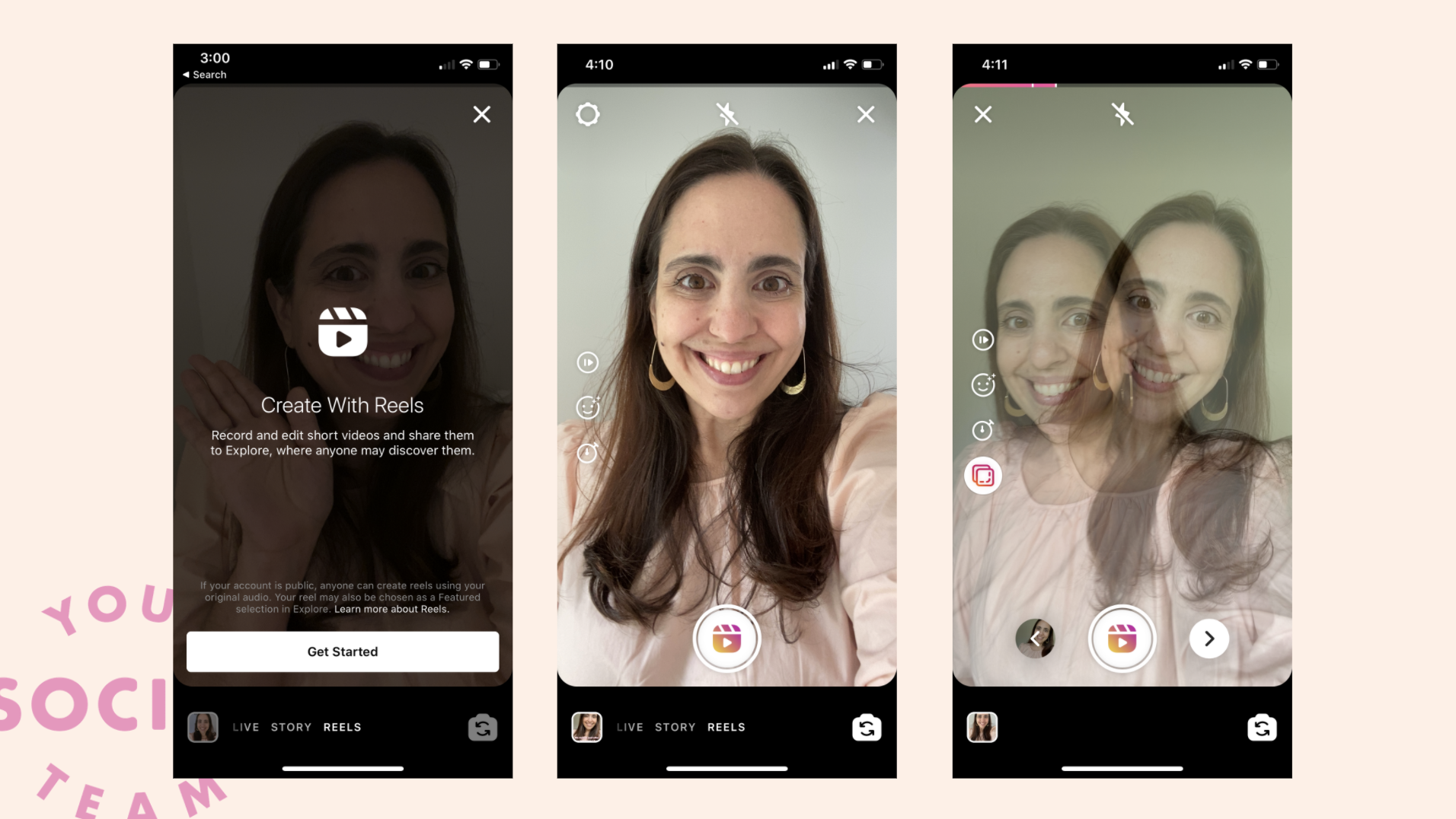Instagram Reels is now available in 50 more countries, including the U.S.
Instagram’s TikTok-like feature, Instagram Reels is now available in the U.S. and 49 more countries, including the UK, Japan and Australia, on both iPhone and Android.
How to use Instagram Reels
You will create your Reels on your stories camera and they will leave on a new tab in your profile, next to IGTV. Just like IGTV, you can also share your Reels in your feed and send to stories.
Reels is very similar to TikTok.
You can stop and start the camera multiple times to create a stop motion or cool transitions.
You will be able to see what audio others have used and click it to use that same audio on your own videos.
It has a limit of 15 second and slightly less editing features than TikTok does (at least for now).
Reels has these options on the left side of your camera that will allow you to select and adjust your clip speed, add filters, use a timer to record a specific length scene inside your video and align.
Align is a very cool feature you will find in Reels, that TikTok does not have. It allows you to see your silhouette from the last clip you recorded when recording a new one.
That really helps you position yourself perfectly to create those fun transitions where it looks like you magically changed your clothes, like this silly one I made in my first ever Reel.
Getting started on Instagram Reels
As always I recommend starting simple.
Create one idea, like a before and after like my first one here. This could be a change of outfit, a change of accessories, representing a mood, etc.
Do your “before” shot. Stop half way through your video (around 7 seconds), do your transformation. Go back to your camera, click the align icon (the last one in the left side of your screen) and align with the before shot.
Pro tip: make sure you align your eyes, nose or mouth well to make your transition seamless.
Short your "after” shot and boom, you’re done.
If you try that, please share with us so we can see it!
Adding Music
You may not be able to add music to your reels, since many of us don’t have the music feature, and probably won’t be getting them anytime soon (there are issues with copyrights and many accounts can’t use copyrighted music on TikTok anymore either).
In that case you can create your own audio or use the audio of other people’s reels — or you can choose to ignore audio for now, like I did on my first one.
If you see anyone post a reels, you will see in the bottom the music or audio they used. You can click on that audio and you will be able to create your own video with it.
As times goes it will be easy to get music or fun original audio from other people’s reels. There’s not much now since the feature has only been up for a few hours.
Now a little backstory…
While Reels has existed since late 2019 in Brazil and other countries (I made a post about it last November), Instagram is timing this U.S. launch nicely with controversy around a possible TikTok ban by the U.S. government or its purchase by Microsoft.
Regardless of the politics, I love seeing new features coming to Instagram that could help us sell or grow our businesses in more creative ways -- even though you know I hate the copycat aspect of it.
PS: If you wan to learn more about Instagram Reels, its features, how to use it and how brands can leverage it to create more engaging content, sign up for our email list, do it below!