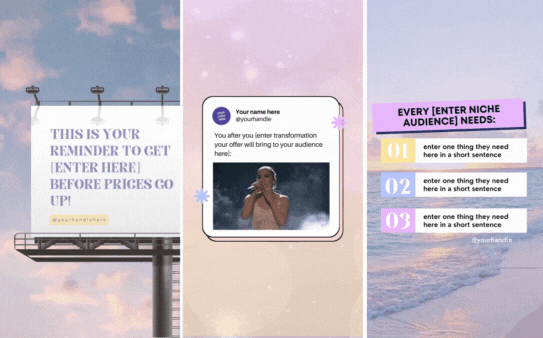How to Plan Your Social Media Marketing Calendar for 2023
Most people associate Social Media Calendars with a list of Instagram holidays and generic prompts or ideas of what to post each day to try and engage your audience.
But I invite you to rethink that!
While these daily prompts can be great for batching some filler content here and there when you’re too busy or want to schedule posts for a vacation, a calendar like that for the year or month is not strategic to achieve your business goals and help you balance work and your personal life and much needed Instagram breaks!
The way I start the year with a whole content strategy for social media and my marketing as a whole, is by creating a big picture calendar that ensures I have a plan for the year as a whole, block out personal time and breaks, and makes it impossible to forget to promote any of my offers.
If that sounds interesting, keep on reading because I will explain to you how you can create your own social media and marketing calendar using my strategy, step by step!
I made a Reel about this today, and people were asking lots of questions, so I thought I’d explain it with more details on here.
How to Plan a strategic Social Media Marketing Calendar for 2023 for yourself and your clients
You may want to pin or bookmark this blog post, so you can come back to it at the end of next year too!
I use Google Calendar for this, which is the same calendar I look at every day and use for other appointments, both professional and personal. So everything is in one place and things don’t overlap.
STEP 1: Add to your calendar vAcatioN time, BREAKS and IMPORTANT DATES or personal days
This includes any vacations you have scheduled, family birthdays, important dates, if you have kids, their vacations and breaks. If you don’t have any vacation times planned or kids, I recommend you block at least 1 week quarterly to take time off to relax and disconnect from Instagram, TikTok and any other social media platforms you use. Yes, you should that even if you don’t leave town.
PS: don’t compromise on this step. The whole point of having your own business is to be able to decide on what’s best for you and there’s no time that will be replaceable. If every thanksgiving you go on a big family trip, prioritize that over a very involved Black Friday campaign.
STEP 2: block out Quarterly 8-DAY campaigns for your mOST IMPOrTANT offer
This would be your best-seller, high ticket offer or offer and event that is the most important for your business. If you have two big offers, you can also create 2 or 3 8-Day Campaigns for each of them, spacing them evenly and in the best time of the year for each (if they are seasonal). This would include a Black Friday Campaign.
STEP 3: Block out one campaign in between for your other offers, so you do a bigger push to each of them at least once a year
Note that if you’re a service business focussing on 1:1 retainer clients, these campaigns could be a time to offer something else that can give your business a quick cash injection and grow your revenue.
This is great to have potential 1:1 clients try out working with you before committing to a multiple-thousand dollars 3-month contracts. Ideas for this could be a limited amount of consulting sessions, VIP days, Pick My Brain calls, or even try out a digital offer like an ebook, templates for something or done for you service.
This could also be an affiliate campaign, where you promote someone else’s offer with your unique link and make a commission for every sale.
Note that we recommend leaving at least 2-3 weeks between campaigns, so you have time to breath and take a break from selling to your audience.
STEP 4: Block a week prior to every campaign to start creating content around the specific topic of your offers.
That’s a great warm up before you start promoting and helps you have a more put together content strategy on Instagram. Focus on things your audience should understand before they look at your offer.
Step 5: pick a time for 2-3 giveaways, even if they are TBD
Small giveaways with 1 other account can be a great way to engage your own audience and bring you a few extra followers. When creating the giveaways, your priority should be an on brand prize that your potential clients would want and relates to what you offer. If you have a membership, a yearly subscription is a great prize. If you have a course, that could also be great and if you have lower value products, you can pick 10 winners or make a bigger package (for example: get one of each color, etc). You could also see if your giveaway partner have something complementary to offer.
STEP 6: Add a Top 10 Countdown of your best posts somewhere around the holidays
This is a strategy we have been using for years because it allows you to get 10 days of content out of the way quickly around the Holidays, but you’re also repeating only your top posts, so you know you will get better engagement than you would otherwise. I focus on feed posts for these, so they can be scheduled for auto-publish using your scheduling platform of choice. We use and recommend Later.
You can use simply repeat 10 of your top posts with the same captions and add a short intro about the top 10 and which number each post is to the top of your captions.
If you want to put a little more effort into it and have prettier aesthetics, you can use our Canva templates for Top 10 posts that we created specifically for this — but can be used throughout the year to share any top 10 or 5 in your feed, or even as a carousel.
STEP 7: Post whatever you like in between or use it for last minute ideas
Leave the blank parts of your calendar to post whatever you’d like to connect with your audience and to add any last minute ideas, mini campaigns, flash sales and collaborations.
After you create your calendar, go to the platform you use for project management and create a project for each campaign or step, add due dates and break them into tasks.
Boom! Start the year with a whole amount of weight lift off your shoulder!
Starting the year with a calendar of the whole year laid out for you will help you promote your business more strategically, generate more sales, have more direction about what to post for most of the year and still leave you room for changes as the months go by.
Not to mention, is a great way to protect your personal time and mental health.
Will you try?
Manu
Need help Creating those organic sales campaigns on Instagram?
Try out our 8-Day Campaign Kit with the strategy and all the Canva templates and Caption templates you will need for your whole campaign.
Works for any niche and any type of business: service or product-based businesses, as well as influencers, coaches and entrepreneurs!
The 8-Day Campaign includes Canva templates for Reels, Carousel, Feed Posts, Stories and Covers. All our Canva templates are easy to customize for your brand, but also come with a demo video, if you need extra help!
Our templates are easy to customize, come with demo videos and work for any business in any niche: Product-based businesses, Service-based businesses and Personal Brands, including influencers, celebrities, coaches and more.
We also have a pack of Captions created specifically for your business.
Manu Muraro is the founder of Your Social Team, an Instagram training membership and content shop to help social media managers and Instagram savvy women entrepreneurs to beat the algorithm and grow their organic engagement (yes, even in 2021).
This year she also launched Your Template Club, a Canva Template subscription to provide social media managers and Instagram savvy business owners with content templates designed for engagement in their inbox.
Born and raised in Brazil, Manu moved to the U.S. in 2000 right out of college to work for Cartoon Network, where she made an award winning career in creative and strategy. In 2017, Manu started Your Social Team with the mission of helping women entrepreneurs and social media managers grow engagement and sales through Instagram without the overwhelm.